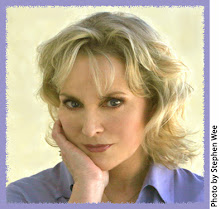QUESTION: Regarding Windows Vista home edition, my old windows theme was the original theme for windows, but when i just signed on it changes to the old old type, like the start button isn't the little circle it's a square that says start on it, and i went into the settings to try to change it, but it's not changeable, it only has the other old themes there and they we're NEVER there before, and i nor anyone in use of this computer did anything to change this. Do you know what i could do to get it back to the new theme's? pleaseeee!
ANSWER: It sounds like your Aero (the 3D theme) was turned off. If that's the case, you can try the below. If that's not the case, I'm not sure what the problem is.
Go to System > Advanced System Settings > Advanced > Performance > Settings > Adjust for best performance and apply. (If you don't know how to get to System or in case it is hidden, click on Start, use the Help & Search feature to search for System)
Then Adjust for best Appearance and apply.
Then go to Control Panel > Personalization > Window Color and Appearance > Open classic appearance properties for more color options.
Select Vista Aero.
Wednesday, June 17, 2009
Subscribe to:
Posts (Atom)