QUESTION: Even though the Hide Inactive Icons button is checked on the XP Taskbar and Start Menu Properties screen, some of the "Always Hide" icons on the toolbar will not stay hidden. Likewise, some of the "Always Show" icons will not show. How can I get the Toolbar to show the icons I want to see? Thank you for your help.
ANSWER: I received this question 6 days ago but I waited to answer because I wanted to set up my Taskbar properties on 2 of my XP PCs (desktop and laptop) to see if they changed as they evidently do in your situation. I right-clicked on the Taskbar and choose Properties. I clicked in the checkbox that says "Hide inactive icons" as you did and then clicked on the Customize button. I set up some icons to "Always Hide" and some to "Always Show" -- same ones on both PCs. I've restarted both PCs more than once. As an aside, one PC is set for automatic Windows updates and the other is set to manual updates and the former had an update during the period.
The end result for me has been that during this week they have remained as I set them on both PCs. Even if I opened the program for an icon that I set to Always Hide, such as my AVG virus program, the icon did not reappear.
I also searched as many XP chat groups and forums as I could and no on reports this exact problem, so I am unable to help you. I'm wondering if your system has a bug in it. Some groups did speak of editing their registry, but I don't do that sort of thing myself so I can't advise you on it.
Sorry I couldn't be of help. Good luck!
Subscribe to:
Post Comments (Atom)
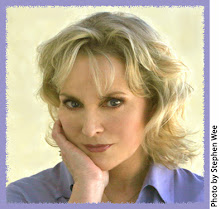
3 comments:
Brand new install I plan to roll out to 35 users and I've come across the same thing. I've customized some Taskbar icons as 'Always Hide' and they aren't. It worked for about 2 days.
I have a number of icons that refuse to stay hidden and reappear every time I restart. Having to go to taskbar properties, customize "hide inactive icons", and set each of them to "always hide" every time is a huge annoyance. This has happened with every Windows XP install I've had.
I keep reminding myself to write a script that automates this, but it's not trivial because those settings are stored in a blob in the registry.
I have the same problem. But mine is the same two icons over and over. It is either the "Volume" or the "AVG" icon. I have about 10 computers all with XP pro, all have roughly the same programs on them, but only two of them have this problem. The icons will stay hidden for a few start ups, then they go to "hide when inactive" and they show up again.
Post a Comment