In case you haven't figured it out, Windows has bugs. Always has, always will and many of the bugs show up after Windows updates. Lots of people write me with a problem that is clearly being caused by a bug and I tell them to restore their system back to a time when they remember that they did not have that problem. Guess what? Most of these people have turned off System Restore because they don't want any of their disk space being used to make Restore points.
Well, good luck with that. Most bugs can be fixed ONLY with System Restore so get used to working around your bug.
You can check to see if your System Restore is turned off by going to the Control Panel, System Properties, System Restore. Set a maximum amount of hard disk space you want used for System Restore. I have XP Professional Service Pack 3 on my main PC and I have my amount of disk space usage set to 12% of my hard drive which is 13727 MB. So pick a number, then check in a couple of weeks to see how many restore points have been made. If you're getting them nightly, you can decrease the disk space usage because you don't need it done nightly. If you've only got one during that time, I'd increase it. A lot of changes can happen to a system in 2 weeks, so you should have more choices than one restore point.
Don't say I didn't warn you.
Sunday, November 23, 2008
Subscribe to:
Post Comments (Atom)
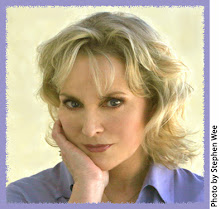
No comments:
Post a Comment