QUESTION: I opened my computer today and both my volume and network icons are missing off of my taskbar. When I click the "properties" option on my taskbar the options to place volume and network icons on the taskbar are greyed out. I'm on Windows Vista.
Do you have an explanation for this?
ANSWER: If you didn't do anything to cause it the last time you were on your PC, then I have no explanation because it's one of those things that shouldn't happen but does, i.e., a bug. But you can try the below with my usual caveat...proceed at your own risk. I accept no responsibility for the outcome since I'm not doing it myself.
Right click on taskbar, select Properties and click the tab Notification Area. Under System Icons, make sure the Volume and Network boxes are checked. If they are grayed out, then I would restore using (Note...if they are not grayed out, you can run through this anyway and see if it makes a difference. Sometimes, especially with Vista, things will appear to be set correctly, but aren't):
Click Start > Run > and type gpedit.msc. The Local Group Policy Editor window will appear.
[If you don't have Run on the Start menu, Click Start button, click All Programs, click Accessories and then click Run.]
Double click User Configuration, double click Administrative Templates, click on Start Menu And Taskbar.
Scroll down on the right pane and find Remove the networking icon. Double click on this item, and it should show Disabled. Select Disabled and click OK.
Scroll down almost towards the bottom of the list and find Remove the volume control icon. Double click on this item, and it should show Disabled. Select Disabled and click OK.
Close the Local Group Policy Editor
Log off and then log back into Vista.
Right click on taskbar, select Properties and click the tab Notification Area. Under System Icons, make sure the Volume and Network boxes are checked. Apply and exit by pressing OK.
Subscribe to:
Post Comments (Atom)
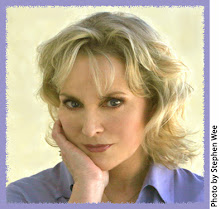
1 comment:
That worked! Brilliant, thanks!
Post a Comment