QUESTION: When I try to open an attachment from my email it wants to open with Windows Movie Maker not the Media player. It never happened until I made a video. How can I have the attachment open with Windows media Player? I tried to set the default as Media player and it always goes back to current Player.
ANSWER: If you are saying that you went into the File Types (open any folder, click on the TOOLS menu, choose Folder Options..., then click on the tab File Types) and found the file extension for the type of attachment you want to open with Windows Media and reset it but it still opens with Windows Movie Maker, I don't know what you can do except uninstall Windows Movie Maker. Then, when you open the file, it should revert to Windows Media Player to open it. You can always install Windows Movie Maker again later if you want to.
To Uninstall, go to Control panel > Add/Remove Programs and do an uninstall Windows Movie Maker. To Reinstall later, go to Control Panel > Add/Remove Programs > Add or Remove Window Components and add it again.
Subscribe to:
Post Comments (Atom)
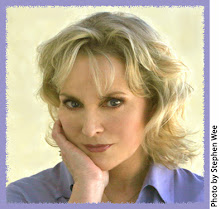
No comments:
Post a Comment