Question: I want to make a window active but it must be behind the others because I can’t see it at all.
Answer: Try these things:
1. Look for the window on your Taskbar and click on it to bring it to the front of your Desktop. If it’s not on the Taskbar, it’s not open anymore. OR...
2. Right-click on the Taskbar and click on Cascade Windows. If the window is open on your desktop, it will show up. OR...
3. Hold down the Alt key and keep pressing the Tab key until the window shows up.
Subscribe to:
Post Comments (Atom)
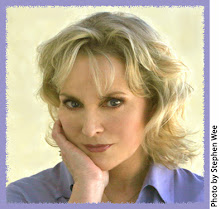
No comments:
Post a Comment