Question: I want to cascade all my open windows but I can’t find an empty place on the Taskbar to click on unless I close windows first and I don’t want to do that.
Answer: You can either drag the Taskbar upwards to make it wider until an empty area shows up and click there, or you can right-click on the Clock, if it’s showing on your System Tray /Notification Area of the Taskbar. The clock is the only Taskbar item you can right-click on that will give you the same menu as clicking on an empty area of the Taskbar.
Subscribe to:
Post Comments (Atom)
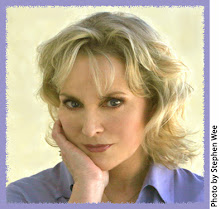
No comments:
Post a Comment