Question: When I use my thumb wheel on the Internet, the pointer changes to a two-headed symbol and the page moves up and down by itself.
Answer: You pushed down on the thumb wheel before you started scrolling. That activates a special feature called "auto scroll" that some mice with thumb wheels have. If you want to use the thumb wheel to scroll manually, don’t click on the wheel before you move it.
But since your mouse has the capability, maybe all you need is to know how to take advantage of it. Click on the thumb wheel to activate auto scroll and then move your mouse up or down without touching the thumb wheel. Click on the thumb wheel again or click with your left button to de-activate auto scroll. To control how fast the auto scroll goes, you’ll need to adjust your mouse settings.
Subscribe to:
Post Comments (Atom)
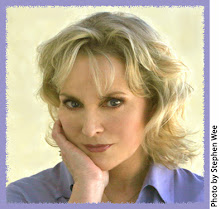
No comments:
Post a Comment