Question: My clock doesn’t tell the right time.
Answer: Double-click on the time on the System Tray (single click with Vista) and select “Adjust Date/Time.” If you’re connected to the Internet, you can have your clock synchronize with the Internet. Or you can adjust the time yourself. If you do that, make sure you click on the time zone tab and select the correct time zone and click the Daylight Savings checkbox if applicable. If your PC was purchased prior to the new Daylight Savings Time set in March 2007, you may want to turn that feature off.
Subscribe to:
Post Comments (Atom)
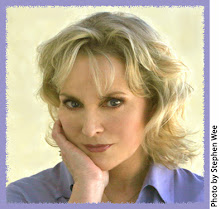
No comments:
Post a Comment