Question: When I use my friend’s PC, every time a menu pops up where I have to click OK, the mouse pointer is already over the OK button so I don’t have to move the mouse there and I can just press Enter. I want mine to do that.
Answer: Lazy, lazy, lazy. (Just kidding!) That’s a mouse pointer option called “Snap To” which causes the mouse pointer to move to the default button in a dialog box. You can set this in your Mouse folder. To do so, go to the Control Panel and open the Mouse Properties folder (see page 13 and page 14 of BASICS of Windows: The Easy Guide to Vista & XP, Part 1). Click on the Pointer Options tab, and click in the checkbox called "Snap to."
Thursday, March 20, 2008
Subscribe to:
Post Comments (Atom)
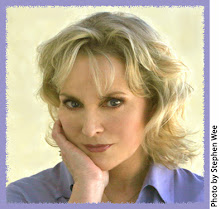
No comments:
Post a Comment