Question: Every time I click on my Start Menu I get a large message that says there are too many items to show them all. How can I make that message quit showing up?
Answer: You have to follow the instructions that show up under that message. Here are your choices:
1. You can customize your Start Menu to show smaller icons or to display fewer of your most often-used programs, OR...
2. You can unpin or remove some of the items you don’t want there by right-clicking on those items and selecting “Remove from this list.”
Thursday, March 20, 2008
Subscribe to:
Post Comments (Atom)
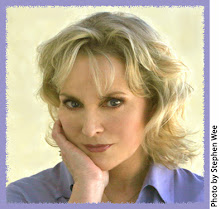
No comments:
Post a Comment