Question: When I click on the Start button, all the programs pop up and I can’t get to, or even see, the other things on the menu.
Answer: The program menu will pop up if you move your mouse too slowly over the words All Programs on the Start Menu. The easiest thing to do is to click on any empty area of the Start Menu such as just below All Programs (to the left of the words Log Off, Shut Down, etc.). That will cancel the automatic pop-up of the Programs menu. Next time you open the Start menu, keep your mouse pointer down in that area until you know what you want to click on.
Subscribe to:
Post Comments (Atom)
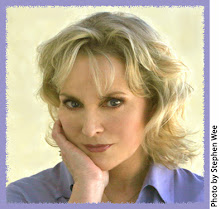
No comments:
Post a Comment