Question: I like using the thumb wheel, but it goes too fast.
Answer: Go to the Control Panel and open the Mouse Properties folder (see page 13 and page 14 of BASICS of Windows: The Easy Guide to Vista & XP, Part 1).
Once you're in the Mouse Properties folder, click on Wheel and type in a lesser number of lines for the mouse to scroll at a time.
Subscribe to:
Post Comments (Atom)
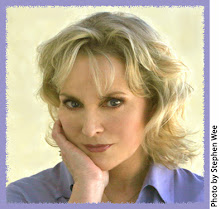
No comments:
Post a Comment