Question: There are a bunch of items on my System Tray that I don’t care about. How can I hide them?
Answer: Right-click on the Taskbar and click on Properties. The Taskbar and Start Menu Properties menu should open with the Taskbar menu showing on top. There will be an option called “Hide Inactive Icons.” Check that box. You can also hide the clock if you want. An arrow will show up at the beginning of the tray in case you want to take a look at the hidden icons. You will get an annoying message at least a couple of times in the future that says “Some of your icons are hidden. Click here to view them.” Click on the X to close the message and hope that it eventually goes away for good.
Note: That area is called the System Tray in XP but it's called the Notification Area in Vista
Subscribe to:
Post Comments (Atom)
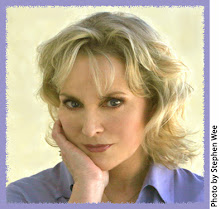
No comments:
Post a Comment