Question: I prefer double-clicking to open items, but half the time when I double-click, nothing happens.
Answer: You probably need to change the amount of time between the two clicks. If there’s too much time between them, Windows interprets them as two single clicks.
You can set this in your Mouse folder. Go to the Control Panel and open the Mouse Properties folder (see page 13 and page 14 of BASICS of Windows: The Easy Guide to Vista & XP, Part 1). Click on the Buttons tab, and drag the slider in the Double-click speed option.
Subscribe to:
Post Comments (Atom)
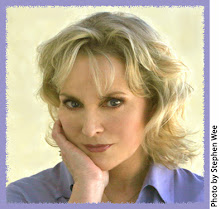
No comments:
Post a Comment