Question: How do I remove items from my Quick Launch Toolbar?
Answer: The easiest way is to drag the item from your Quick Launch Toolbar onto your Desktop and while it's still selected, press your Delete key. OR you could right-click on the item on the Quick Launch Toolbar and select Delete.
To add items, either drag them from your Start Menu or put a shortcut to the item on your Desktop and then drag it from your Desktop to your Quick Launch Toolbar.
Subscribe to:
Post Comments (Atom)
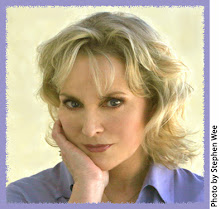
No comments:
Post a Comment